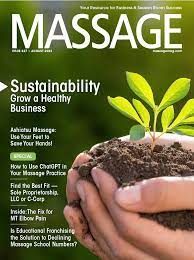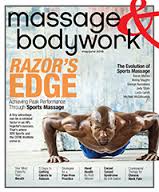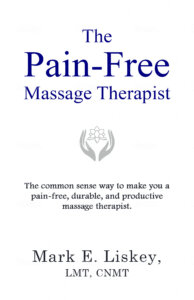I want to build the cheapest website possible.
Hmm…are you sure about that?
Or do you actually want to build the cheapest website possible using a reliable and easy-to-use website builder.
If so, take a look at Weebly.
Weebly is all three: easy to use, inexpensive and reliable.
So, end of story?
Not quite.
Because when we look at Weebly pricing, you have more options than just buying straight from Weebly.
You can buy through a web host.
A web host provides storage space and the technologies for a website or web pages to be viewed on the Internet.
And some web hosts, like Bluehost, have the Weebly website builder.
I’m a fan of Bluehost because they have great customer service and they offer an inexpensive way to use Weebly.
How inexpensive?
You can do a three year term for $35.40/year.
Dang dawg, that’s cheap, right?
But to make an informed decision about purchasing Weebly or Bluehost we need to seriously do an apples-to-apples comparison.
Don’t worry, I’m not going to make this a big, hairy deal.
I’m going to distill it to the essentials so you can get crackin’.
One last thing before we get started, some of the links in this article are affiliate links.
So, if you buy through a link I get one-time commission.
But you don’t get charged extra if you do.
And if you do, thanks for supporting my work!
By the way, if you need help with Weebly, Bluehost or anything I recommend, email me at mark@makethemostofmassage.com 🙂
Okay, onto Weebly and Bluehost for your inexpensive website.
Weebly versus “Weebly on Bluehost”
With Weebly you pay annually.
With Bluehost you first buy a package which could be a one, two or three year plan. Then after the package terms are over you pay annually.
If you want (1) the Weebly website builder, (2) email (with your domain name), and (3) free domain name for 1st year, here’s what the comparison looks like:
| 1st Year Price |
Weebly (1 yr) | Bluehost (1 yr) | Bluehost (2 yr) | Bluehost (3yr) |
| Website Builder |
$60 | $59.40 | $47.40 | $35.40 |
| Domain |
$60 | 0 | 0 | 0 |
| Domain name | 0 | 0 | 0 | 0 |
| $120 | $59.40 | $47.40 | $35.40 |
Where’s that Bluehost link to click, right?
But there is more to consider, Bluehost, like Weebly, wants its money upfront.
So, if you signed up for the Bluehost 2 year deal, you’d pay $94.80 upfront for the 2 years.
The Bluehost 3 year deal would cost you $106.20 upfront.
Even so, 3 years of Bluehost ($106.20) is still cheaper than 1 year of Weebly ($120).
Continuing on with Bluehost, after your 1, 2 or 3 year package deal is over, you will pay the regular price of $7.99/month ($95.88/year).
Let’s make this a little cleaner.
| Year 1 | Year 2 | Year 3 | Year 4 | |
| Weebly | $120 | $120 | $120 | $120 |
| Bluehost 1 yr | $59.40 | $95.88 | $95.88 | $95.88 |
| Bluehost 2 yr | $47.40 | $47.40 | $95.88 | $95.88 |
| Bluehost 3 yr | $35.40 | $35.40 | $35.40 | $95.88 |
(With both Weebly and Bluehost, you can get a domain name with them for free the first year. After that you pay for domain name renewal, which is usually between $15 and $20 a year.)
It seems like a pretty easy decision right now, but Bluehost may not be for everyone because there are more steps to using the Weebly website builder.
For one, instead of going straight to the Weebly website builder when you sign in on Bluehost, you go to your control panel where you can then select the Weebly website builder to use.

If at any time you get confused and need some help, just call Bluehost customer service. They run 24/7.
Another thing to consider is that Weebly does provide email support for the website builder under the basic plan that I’m using in this comparison, but Bluehost doesn’t.
That said, the Weebly website builder is super-easy to you use.
You can find the answer to probably any question you have about Weebly by doing a Google search or you can ask me.
If you’re cringing at the thought of adding steps by using Bluehost, but going with Weebly at $120 a year is too much, you can always not purchase the Weebly email option ($60 a year) and only pay $60 total for the year.
If you’re keen on having a professional presentation from the get-go (domain email address) for the least amount of money, then there are 4 things you need to do with Bluehost:
1. Go with the Basic Plan to start.
You can always upgrade later.

2. The cheapest Basic Plan will be the one that has the longest terms.
In other words, the 3-year-plan ($2.95/month) will be month-to-month cheaper than the 1-year-plan ($4.95/month).
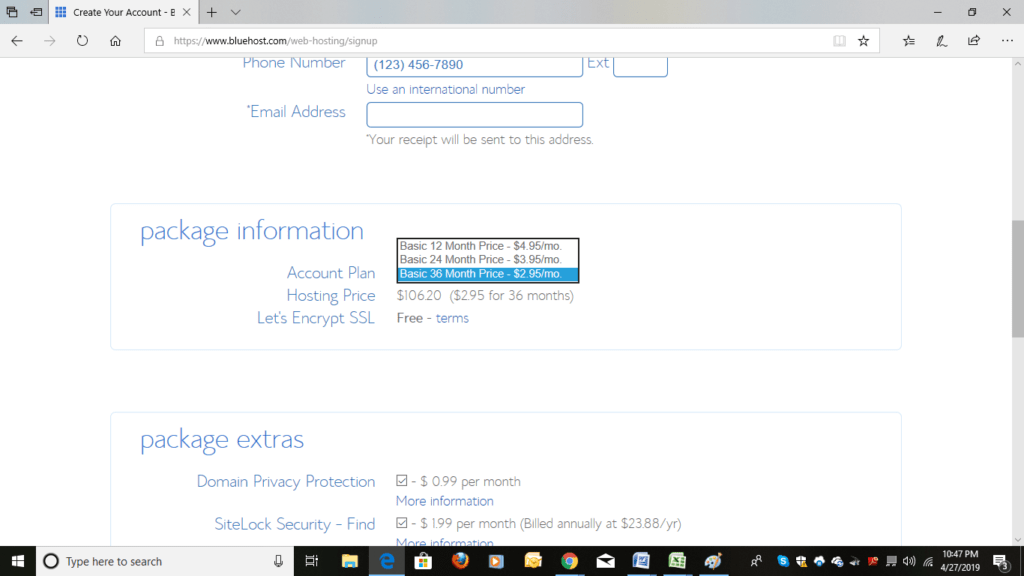
My advice would be that if you’re all in with the blog idea, save money and go for 3 years.
If it’s an experiment, sign up for 1 year.
3. All hosting companies will try to up-sell you on other stuff you don’t need, like domain privacy.
See those boxes that they automatically check for you in the package extras section? Un-check them and save yourself some more money.
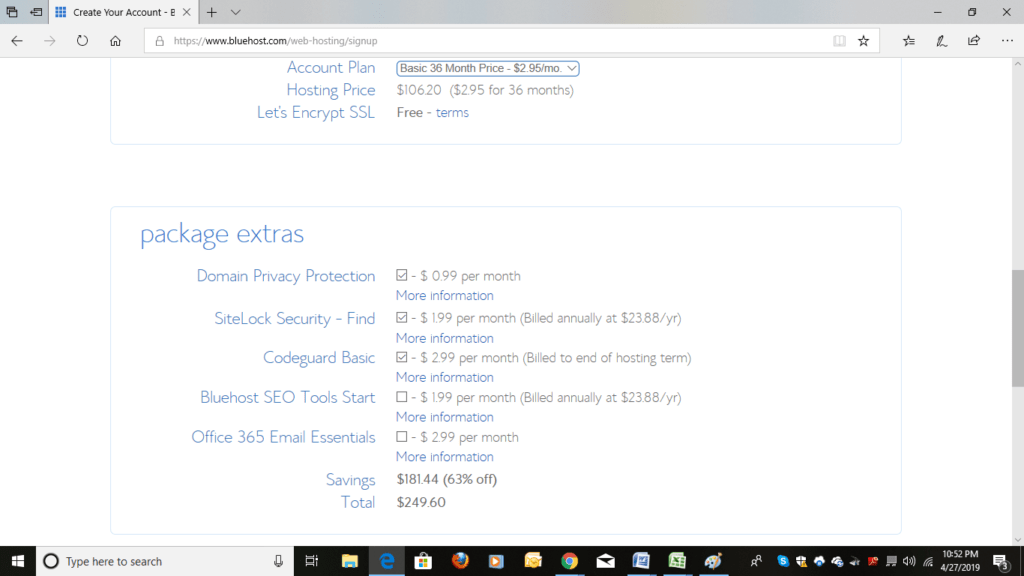
So, your total should just be the price of your account plan.
1 year Basic Plan = $59.40 ($59.40/year for 1 year).
2 years Basic Plan = $94.80 ($47.40/year for 2 years).
3 years Basic Plan = $106.20 ($35.40/year for 3 years).
When buying a package you can’t pay month-to-month. You pay everything upfront to get the deal.
4. Get Bluehost to Un-install WordPress
When you purchase Bluehost they automatically install WordPress (another way to build a website.)
You need to un-install that if you want to use Weebly on Bluehost.
No, I didn’t screw you! Lol.
Just call Bluehost (888-401-4678) and have them un-install it.
No biggie.
It will take them less than a minute.
Lean on that customer support.
In this video, I build a Weebly website on Bluehost.
My Recommendations in a Nutshell
Weebly Builder
NOT techie: Go right to Weebly.
To save the most $ using a Weebly website builder and have a domain email: Go with Bluehost.
Multiple Websites
If you plan on having more than one website use a web host service, like Bluehost.
With Bluehost you’ll have to upgrade to the next level, but then you can build a whole lot of Weebly and WordPress websites for way cheap.
Best Designs for a Website

If appearance ranks #1 in your criteria for choosing a website builder, go with Wix.
You can read more about that here.
Content for a Website
Don’t no what to write on your website?
Check out: How to Build a Website Guide.
And if you have a question about building a website.
Let me know:-)