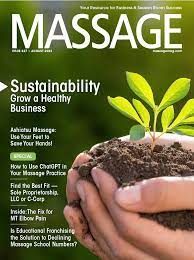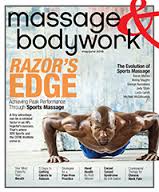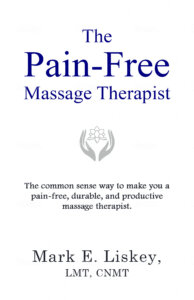My friend Doug owns a small hair salon—just him and one employee. He’s been in the business for 40 years and knows his craft inside and out. At one point, Doug ran big operations but decided smaller was better. Less stress, more joy. Recently, Doug started paring down his clients—the ones who made him want to pull his hair out (pun intended). But that left a gap. He needed fresh, positive clients to fill the chairs.
I told Doug about how my massage business climbed the local search ranks when I optimized my Google Business Profile for small businesses, our number one referral source. Doug gave me the blankest of stares.
I did a quick local search. Doug’s business didn’t even show up. Imagine all the clients he was missing—people actively looking for what he offers! It was like having a neon sign, except it was unplugged.
So, that’s when I said we need to grab some coffee and fix your Google Business Profile.
What’s a Google Business Profile, and Why Should You Care?
A Google Business Profile is a free tool that puts your business on the map—literally. When someone searches for “hair salon near me” or “best massage therapist in [your city],” businesses with profiles pop up first. If you don’t have one, you’re invisible in Google’s world, and that’s where most people are looking.
Doug didn’t have a profile, but it wasn’t because he’s lazy or tech-averse. He just didn’t know how critical it was—like me for the longest time.
Whether you’re a solo operation, have a couple of employees, or run a service-area business (e.g., mobile massage), learning how to optimize your Google Business Profile for small businesses is a game-changer.
How to Create Your Google Business Profile in 5 Easy Steps
- Sign In to Google Business Profile Manager
Head to Google Business Profile Manager and sign in with your Google account. Don’t have one? Create one—it’s quick. - Enter Your Business Info
Add your business name, choose a category, and, if you don’t have a storefront, set up service areas instead. Doug serves a specific zip code, so we will list that. - Provide Contact Info and Hours
Fill out your phone number, website, and operating hours. Accurate and consistent information is key for improving your local search visibility. - Verify Your Business
Google will send you a postcard with a code, or let you verify by phone or email. It’s their way of making sure you’re legit. - Add Photos and Update Regularly
Upload high-quality images of your workspace or services. For Doug, adding before-and-after shots of his haircuts can help his profile stand out.
Best Practices to Optimize Your Google Business Profile for Small Businesses
- Consistency Is Key
Your business name, address, and phone number should match what’s on your website and social media. - Collect Reviews
Ask happy clients to leave reviews. Respond to each one—thank them for good reviews and address negative ones professionally. - Post Updates Regularly
Share news, promotions, or special events. This keeps your profile fresh and engaging, which can help boost visibility. - Use Keywords Strategically
Incorporate keywords like “hair salon near me” or “massage therapy for stress relief” into your profile description and posts to attract the right audience.
Go right to the source for Google Best Practices for Google Business Profile.
Why Doug’s Experience Can Be Yours
Like I said, next up, Doug and I are sitting down to create and optimize his Google Business Profile. We’ll include high-quality photos and use strategic keywords, just like I did for my massage business. Here’s what I expect: within weeks, Doug’s salon will start appearing in local searches. New clients will find him, his phone will start ringing, and his schedule will fill with the kind of positive, high-quality clients he’s looking for. I’ll keep you posted!
In the interim, get started on your Google Business Profile optimization for small businesses. And let me know if you need help (mark@makethemostofmassage.com).